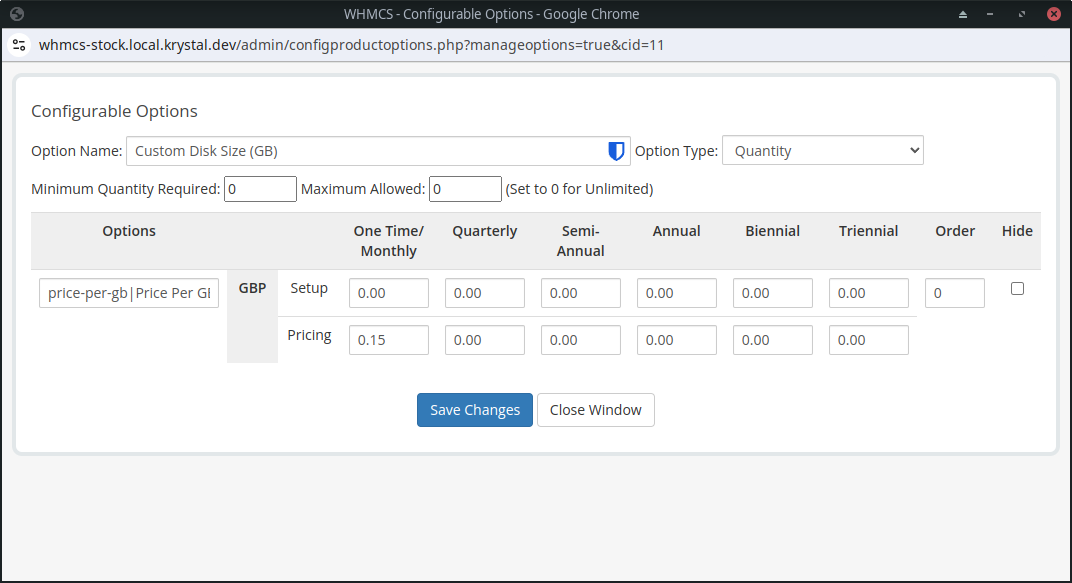Renaming configurable options
The Katapult module keeps its own record of the configurable options it creates to allow it to automatically sync them with Katapult. You can change the name of configurable options and the groups as you need.
Dropdown options such as disk template and data center use friendly display names - you can change everything after the first | (pipe) symbol in their names if desired.
If you wish to manually sync options from Katapult, you can do so by ticking the 'Re-sync' checkbox on the 'Other' tab of a Katapult product.
Data centers and disk templates are automatically synced from Katapult daily, and new ones are hidden by default, you must un-hide them as required. This is to give you the control of selling into new regions and with new disk templates as you see fit.
The configurable options group
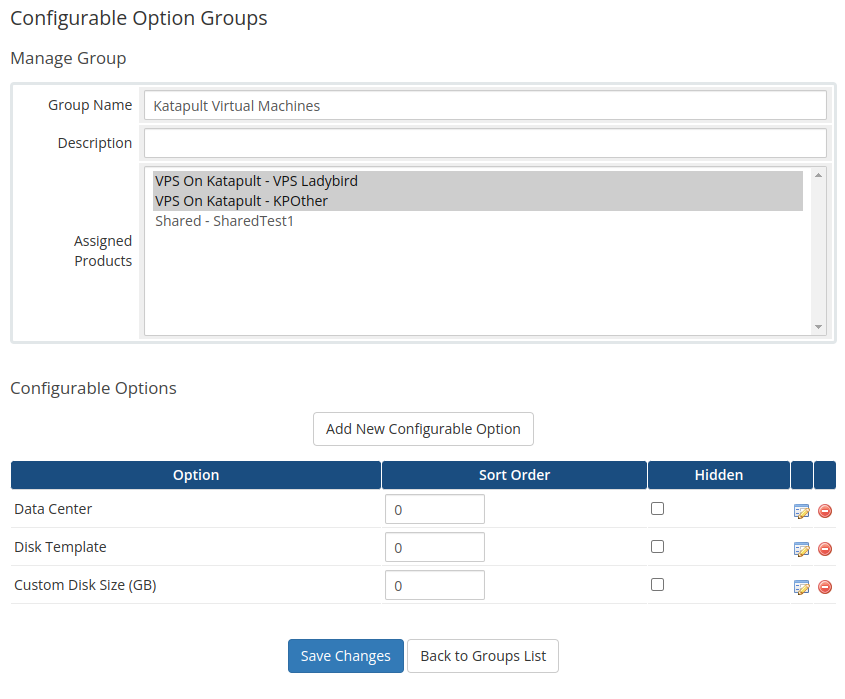
Data Center
uk-lon-01 is the permalink, and London is the name, which you may customise.
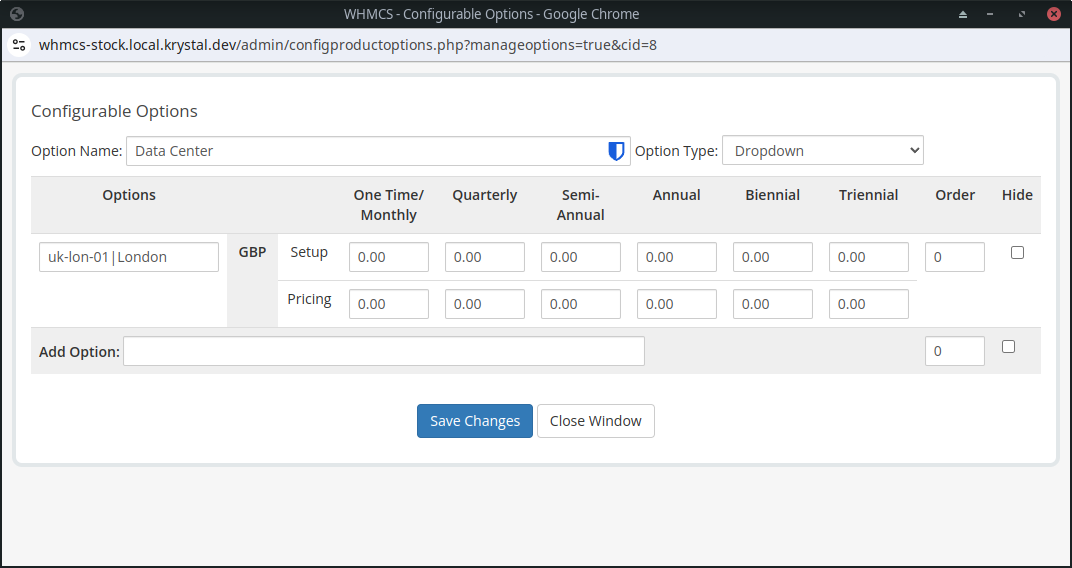
Disk Template
templates/almalinux and so on are the permalinks, and AlmaLinux 8 and so on are the names, which you may customise.
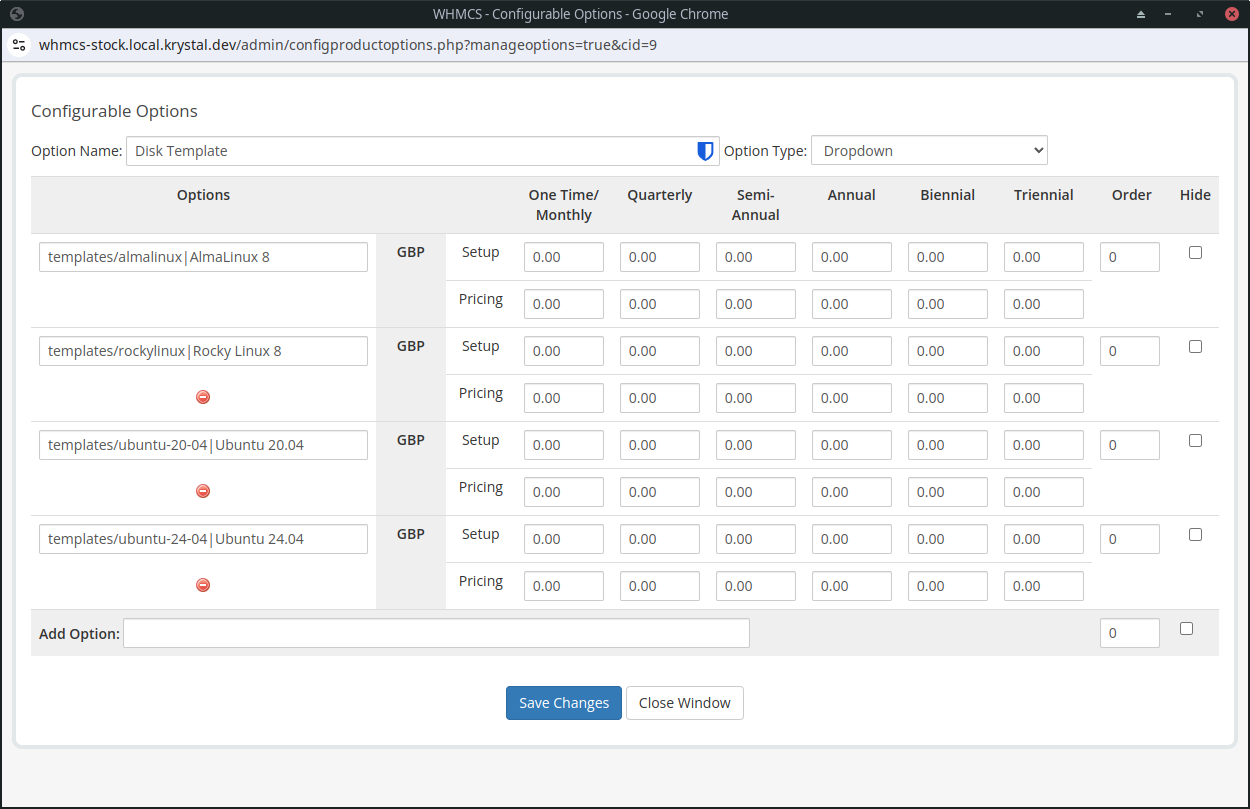
Custom Disk Size (GB)
price-per-gb cannot be changed, Price per GB after the | is displayed to your customers, and may be customised.
For a Quantity option type, configure the "one time" pricing. Here we show an example of £0.15 per GB.